Every Sunday afternoon, I spent about an hour closing out the last week and preparing for the next.
With my digital and mental workspaces all cleaned up, I can start the new week fresh.
This weekly ritual has given me more focus and calmness, especially when my to-do list grows out of proportion.
I first heard about the weekly review in Building a Second Brain (one of my favorite online courses). I followed Tiago’s fantastic One-Touch Guide to Doing a Weekly Review and adapted the approach to fit my own working style.
My weekly review has five steps that fall into two phases:
PHASE 1: CLEAR
- Step #1: Celebrate Wins & Reflect On the Past Week
- Step #2: Clean Up My Digital Workspace
PHASE 2: PLAN
- Step #3: Define Priorities For the Coming Week
- Step #4: Break Down Priorities Into Tasks
- Step #5: Write Down Tasks for Monday
Step #1: Celebrate Wins & Reflect On the Past Week
Before I can think about the coming week, I want to be “done” with the past one.
And the habit that makes it easy for me to close out the past week is my daily interstitial journaling in Notion.
Every day has a dedicated page where I write down what I’m working on as I go about my day. This page also hosts my to-do list for the day and tracks my sleep and workouts.
As I start my weekly review, I go through every page from the last week (so 7 pages in total) and summarize what I’ve accomplished into a new page for the week.
Here’s how these weekly pages look like in Notion:
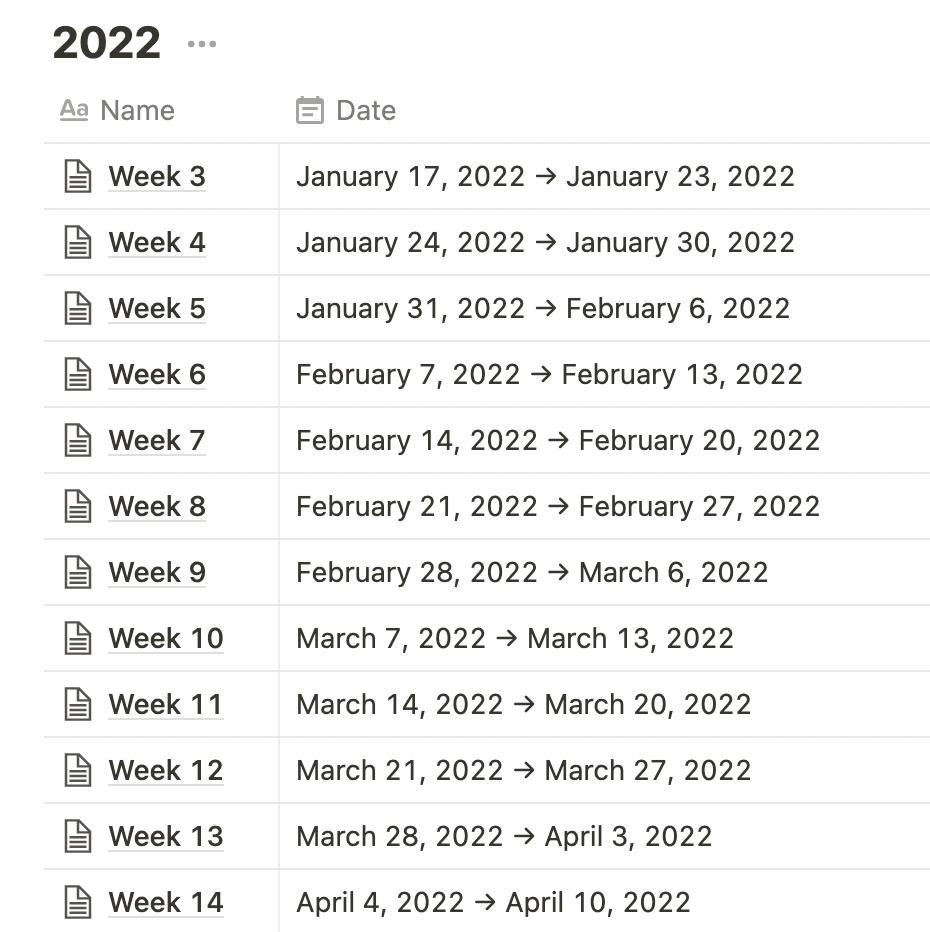
I can tell you...it’s a really good feeling to see all I’ve done in one place.
I also take a minute to reflect on the past week. Was there anything that I wanted to do but didn’t? Did anything bother me that I need to get off my chest? Could I have done better in any way? These are the questions I ponder.
By the way, having these weekly pages also made writing my quarterly review a breeze.
Step #2: Clean Up My Digital Workspace
Now that my mind is at peace with the past week, it’s time to clear the digital clutter that has accumulated.
I empty my Downloads folder and Desktop (that’s where screenshots get saved automatically). Before I hit “delete”, I briefly check if there’s anything I still need but haven’t moved to another place yet.
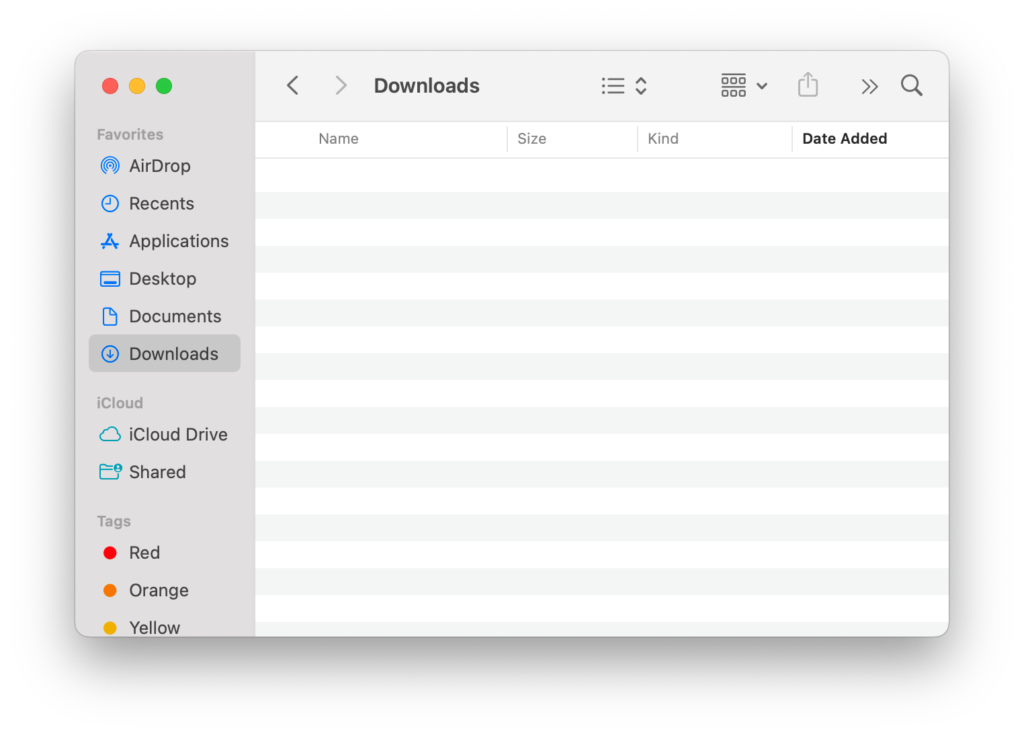
I also clear my Evernote inbox. It’s a notebook titled “Inbox,” where anything I capture with the Evernote Webclipper gets saved.
I sort the notes into other folders within my Second Brain or delete them if they’re no longer relevant.
This should happen quickly and intuitively. I don’t want to spend too much time organizing notes (I got better things to do ;))
At this point, you might wonder: What about emails? Don’t you care about inbox zero?
I don’t and that’s where I deviate from Tiago’s Weekly Review. My email inbox sits at a solid 9k+ unread messages that have accumulated over the years.
I hardly ever delete or archive emails but simply pull out what I need every day.
With my digital space all cleaned up, I switch to planning for the coming week.
For that, I use a top-down approach, starting with the high-level priorities and then breaking down what needs to happen on a day-by-day basis.
Step #3: Define Priorities For the Coming Week
The question I ask myself is: What are the big picture items I want/need to focus on in the coming week?
A quick glance at my calendar helps me surface any upcoming events and meetings I need to prepare for.
Then, I capture my priorities in Notion. Here’s what this looks like:
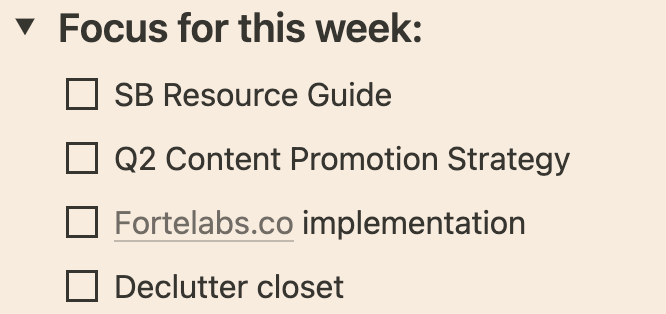
Step #4: Break Down Priorities Into Tasks
Next, I’ll check my task manager app Things (iOS only, todoist is a great alternative for Windows/Android users).
Things has a view called “Today,” which I use as “This Week,” meaning this is where I add all tasks that I want to get done this coming week.
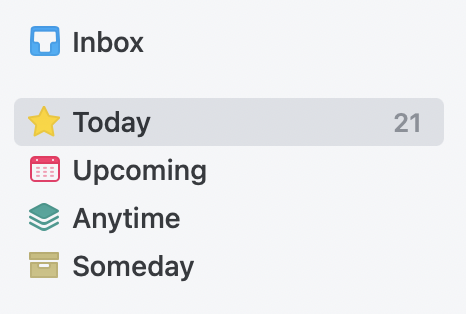
I’ll go through all Projects and Areas where tasks are stored that I’ve captured at some point. If anything has become actionable, I’ll add them to “Today” so I can tackle them this week.
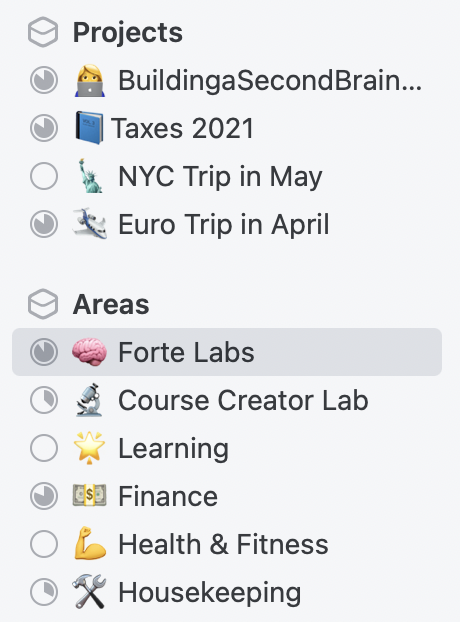
This way, I end up with a succinct to-do list for the coming week that’s based on my priorities.
Step #5: Write Down Tasks for Monday
Now, that I have my to-do list for the week, I want to know what exactly I have to get done tomorrow.
I’ll add these tasks to my Notion page for Monday.
When I wake up the next day, I’m not guessing how I’ll start my week. I already have the day planned out.
Throughout the day (and latest in the evening), I will add tasks for Tuesday and so on.
That’s it! This is 30 minutes to an hour well-spent every week.
I like Tiago’s framing of the Weekly Review being “preventative maintenance for the brain”.
We all know that our car will eventually break down if we don’t service it regularly. But do we take the same care with our brains?
When you do, your brain and digital environment become places where you enjoy spending time and work gets done with ease.






